Flow Cytometry + Lumetics LINKTM
Lumetics experts provide support and training to our global clients. We provide supplementary downloadable material to help streamline your process. Let LINK do your heavy lifting!
How Can LINK Help With Flow Cytometry?
LINK is the software solution for automated analytical data import, analysis, and reporting. LINK scans network locations for new measurement files, extracts all useful data, and copies this data directly to a centralized database. The powerful analysis user-interface allows datasets to be aggregated, grouped, and visualized in the form of charts/tables/images. User-customizable analysis templates deliver rapid and error-free data visualization, with the ability to be replicated across many studies and shared within your organization.
All instrument settings and parameters calculated by the instrument software are copied to the LINK database, including full underlying raw data curves. Sample metadata may be easily assigned and incorporated within the analysis to integrate various product/process variables. LINK has been demonstrated to deliver time savings more than 90% and provide a highly affordable fully automated data management and analysis solution.
LINK is a valuable asset to all scientists utilizing Flow Cytometry within their workflow by providing the following advantages and capabilities:
Data Consolidation
View all Flow cytometry assays in a single platform, organized by experiment/study
Access all source FCS Files
Access all supplementary files (PPT, XML, CSV…)
Compile & Report FCS Metadata
Flow Cytometry pass/fail Trend Charts
Parameter settings control charts
Scheduled Word/PDF report generation and distribution
Compile & Report OMIQ/WSP Analysis Results
Species counts/statistics
Custom calculations/ratios
Comprehensive study summaries (inclusive of sample metadata)
Scheduled Word/PDF report generation
Interrogate, Search, Copy, & Export
Detect outliers and drill down to identify root cause
Perform cross-project searches to create new investigative analyses
Copy source files to alternative network locations (e.g. AWS cloud file storage)
Export data and analysis reports for seamless ELN/ Spotfire/ Data lake ingestion
Visualize your Flow Cytometry Data with LINK
Tabular Summaries
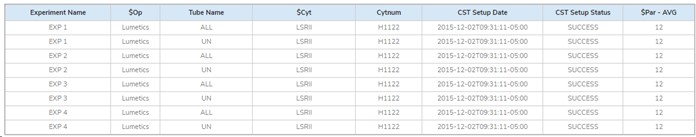
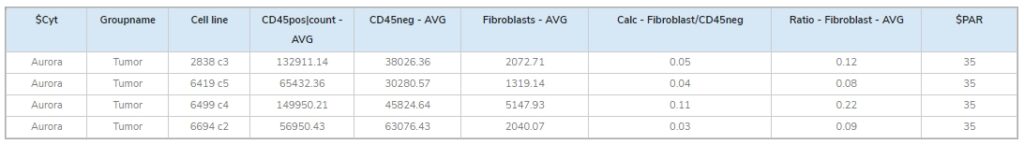
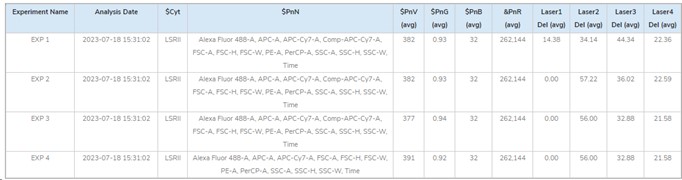
Critical Quality Attribute vs. Analysis Date
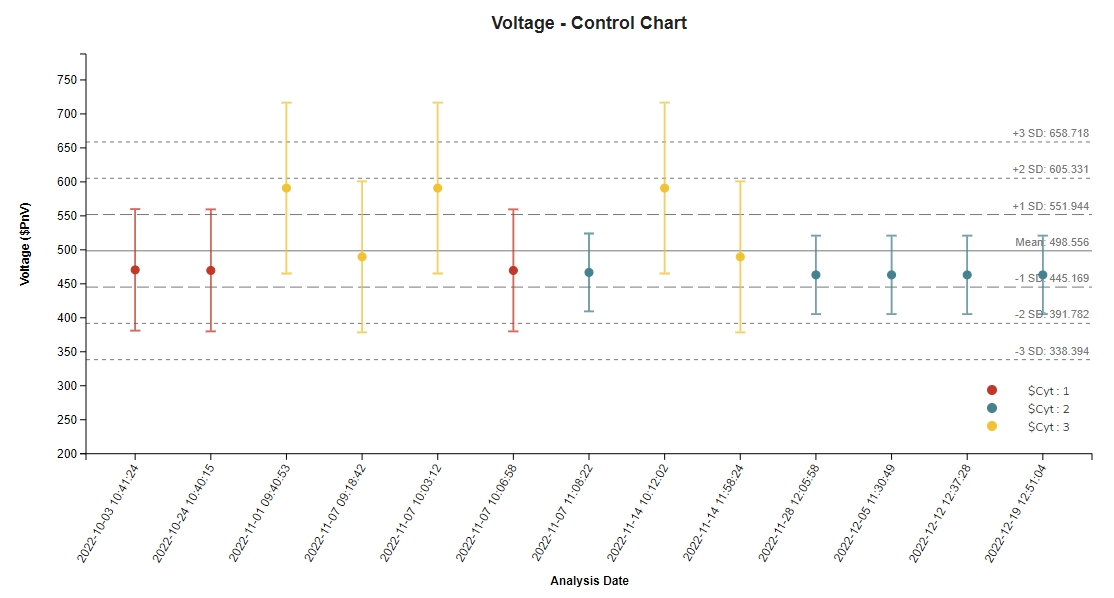
Critical Quality Attribute vs. Process Variable
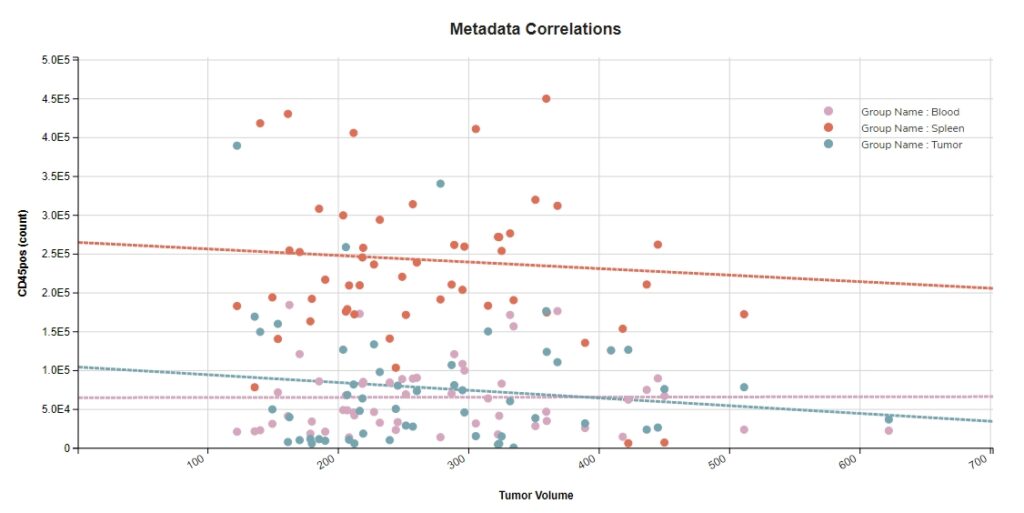
Flow Cytometer: Pass/Fail Trend
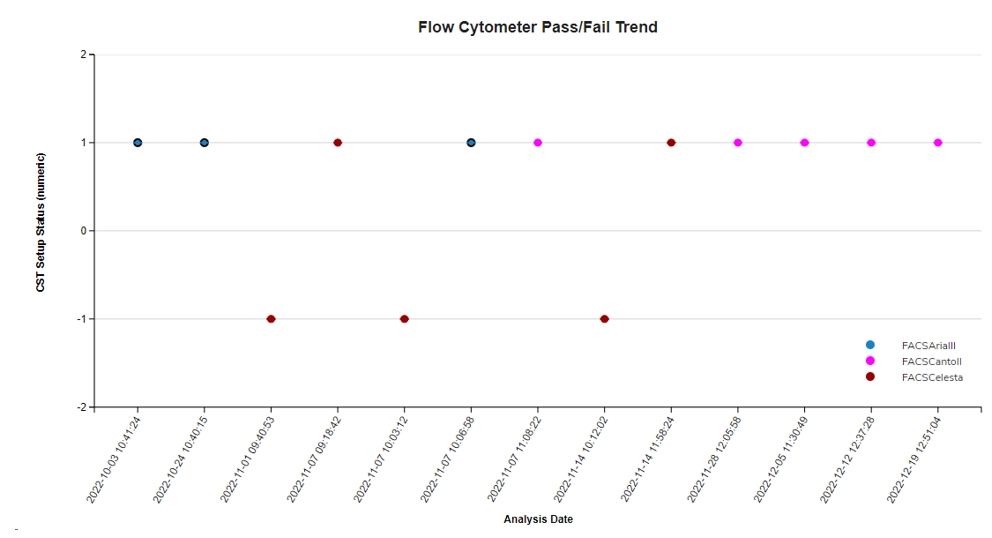
LINKdb Calculation vs. Process Variable
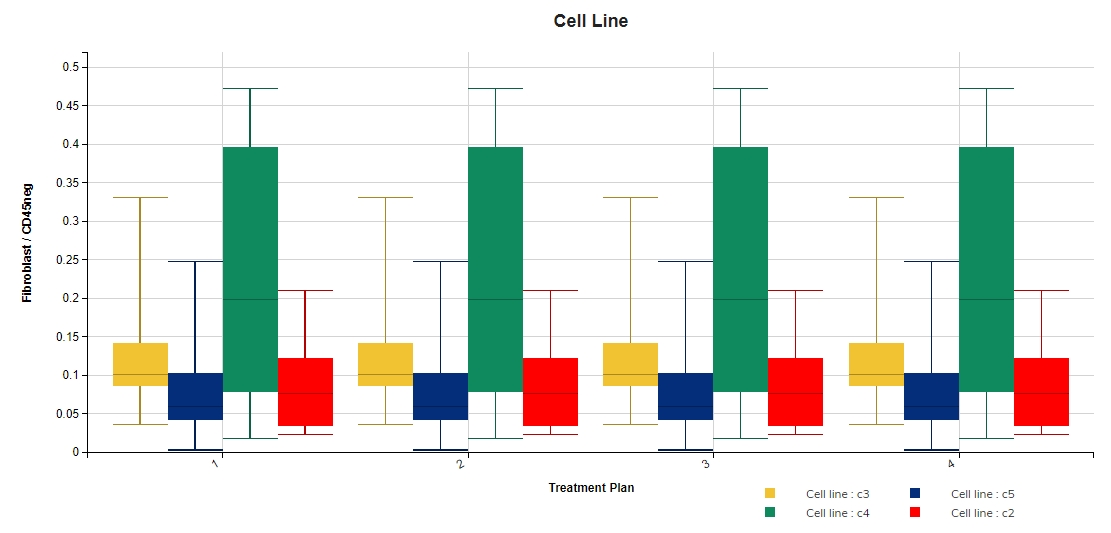
Which Flow Cytometry Systems Does LINK Support?
LINK currently supports multiple data types specific to Flow Cytometry:
FCS Files (with or without channels)
FlowJo WSP Files
OMIQ CSV Files
Support for additional data file formats is available free of charge – please contact Lumetics for additional information!
Downloadable Content
Learn more with each downloadable application note that provides a more detailed overview for advanced LINK functions and specific instrument instructions. This includes information on instrument mandatory import file types, raw curves included, and specific import method options. In addition, Lumetics provides an extensive built-in dashboard library within your LINK instance from LINK version 2.4.0.210401 and later. For development of custom dashboard/analysis templates, contact Lumetics.
Flow Cytometry application note: click to download
