Automated Data Import, Analysis, and Reporting
Acquiring, analyzing, comparing, and summarizing multiple results sets from multiple instruments is a critical, but complex and time-consuming process. Lumetics LINK™ provides a flexible and fast solution for data management and analysis that eliminates the need for manual data manipulation and offline analysis.
The Data Challenge in Today’s Laboratory
Vast Data
Hundreds of sample tests with many instruments/techniques
Disparate data structures & file formats (xlsx, csv, txt, pdf, xml, doc)
Manual data transfer and processing
Possible Errors
Copy/paste errors
Excel macro/formula errors
Difficult to verify and validate
Time Consuming
20% time to acquire data, 80% time to process data
Days/weeks applying metadata, aggregating, and comparing data
Intensive re-work for each new study and project
The LINK Solution
Lumetics LINK™ is a software solution designed to manage sample datasets from the moment they are produced by instrumentation through to comprehensive report generation. LINK operates by searching network locations for instrument data files, extracting all useful information (including raw curve data and images), applying requisite sample metadata, and copying this data to a centralized database. A powerful analysis user interface allows 1000’s of datasets to be aggregated, overlaid, grouped based on metadata, visualized in the form of charts/tables/images, then converted into Word/PDF reports, as required.
LINK provides an interface for dynamically querying the database and interrogating data – in real time. This UI is utilized to save analysis, visualization, and reporting templates that may be utilized to fully automate data management and analysis processes.
LINK is a 21 CFR Part 11 Compliant solution that comes equipped with a fully featured API, permitting easy integration into local laboratory or global IT data management environments.
The LINK platform focuses on three simple steps:

Import
Data parsing directly from instrument data files
Instrument settings, calculated parameters, xy curve data
Sample metadata (e.g. product or process conditions)

Analyze
Custom data processing and parameter calculations
Aggregation/overlay of multiple measurements and techniques
Creation and sharing of analysis templates

Report
Word, PDF, TSV, and PNG export options
Fully customized report generation
Browser-based read-only access from any PC
LINK License and License Structure
An annual license subscription is required to login to LINK for the purposes of importing/manipulating/exporting data. LINK license subscriptions are concurrent, e.g., if four license subscriptions are purchased, any four users may login simultaneously to import/analyze/export data. An unlimited number of users may login as a Read-Only Viewer, where LINK-processed data may be viewed but not modified.
LINK Server Licenses include annual license subscriptions and are required to enable the API functionality, the Machine Learning functionality, and ability to write to a LINKsdb (staging database) for each LINK server. Details are outlined below:
Machine Learning Service
The LINK platform supports particle classification based on machine learning methods
LINK will interface with Machine Learning TensorFlow server for automated application of machine learning models
A minimum of one Lumetics LINKTM Annual License Subscription, in addition to a single Lumetics LINKTM Machine Learning Annual License Subscription, is required to enable the LINK Machine Learning functionality
Database Export
In addition to data from cross-project searches, data from within analysis templates (inclusive of analysis metadata) may now be exported to XLSX or to an external database
External database exports offer the additional advantage of being queried directly for seamless ingestion to other platforms such as LIMS, ELNs, Spotfire, Tableau etc
A minimum of one Lumetics LINKTM Annual License Subscription, where;
• Option 1: Export to XLSX requires a single Lumetics LINKTM Export Annual License Subscription
• Option 2: Export to direct database connection requires a single Lumetics LINKTM Export Annual License Subscription
and a single Lumetics LINKTM Staging Database Annual License Subscription
LINK API
The Lumetics LINK software license may be configured to allow the programmatic control of data acquisition, processing, and export to other platforms
View the API application note to view examples of the LINK API functionality
A minimum of one Lumetics LINKTM Annual License Subscription, in addition to a single Lumetics LINKTM API Annual License Subscription, is required to enable the LINK API functionality
* LINK login includes five types of users may be specified: Administrators, Superusers, Analysts, Reviewers, and Viewers. Typically, Windows User Groups are set up for each user level and users must be a member of at least one of these groups, plus successfully apply their Windows login credentials, to login to LINK. LINK may be configured to manage usernames, user levels, and login authentication independently of Windows AD and LDAP, if required.
LINK Automated Workflow
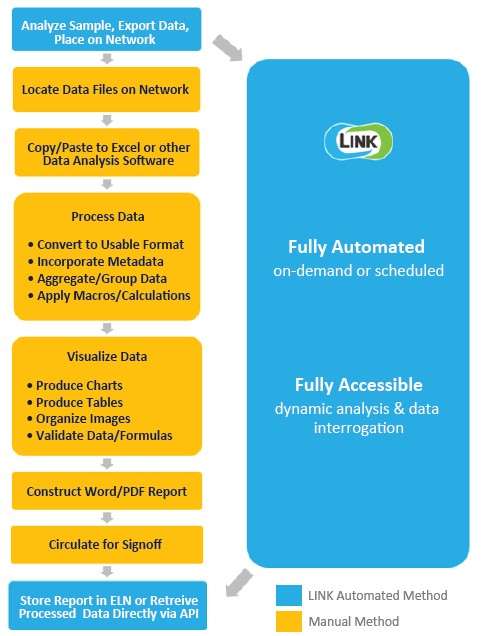
LINK fully automates in minutes, what may take hours or days to do manually.
Lumetics develops and maintains an extensive data parsing library that will be updated as necessary to accommodate your data files. LINK can also import and utilize your metadata.
LINK provides a compressive data processing, visualization, analysis, and reporting capabilities involving user- customized templates.
LINK provides a long term storage solution that maintains full accessibility for dynamic data interrogation/analysis (and template development).
Seamlessly transfer LINK-processed data to other database systems with database queries or using the LINK API.
The LINK Advantage
Improved Analysis
Interrogate data directly through a dynamic and comprehensive visualization and analysis interface
Produce and share templates for standardizing the analysis, visualization, and reporting of various studies
Wide range of orthogonal, complementary and disparate measurement techniques
Scalable
Easily export data for advanced offline analysis and Word/PDF reports for ELNs
Extensive data file parsing library spanning 100’s of instrument models and disparate data file formats (support for custom data sources available)
Interface to existing ELN or LIMS as necessary
21CFR Part 11 Compliant
Interested in Learning More?
Download the Lumetics LINK™ brochure & infographic, or sign-up for the Lumetics newsletter today!



