IT Specialist Applications
Lumetics LINK™ is a powerful database for aggregation, analysis, and reporting of sample datasets. With an extensive library of data parsers, LINK extracts data directly from a wide range of instrument data files and custom data sources. Talk to us about your application today!
LINK Network Configuration
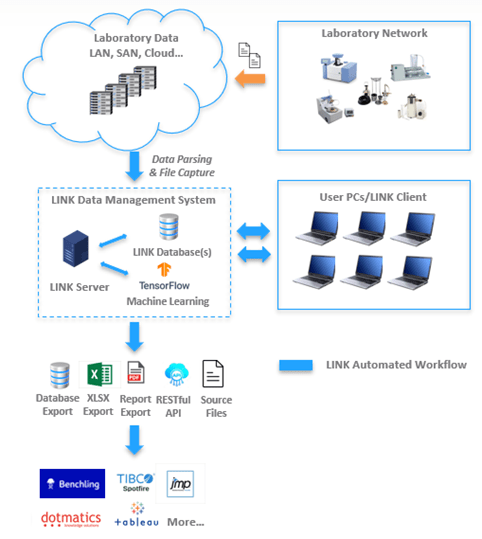
LINK’s data parsing library may be updated to accommodate any readable data file format, including custom files.
LINK may be configured to connect to other database systems for direct data or metadata ingestion.
LINK exports a wide range of formats suitable for direct transfer to ELNs or statistical analysis platforms.
For optimal performance, the LINK server + database(s) and any Machine Learning servers should be in close network proximity to the source data. Use of multiple separate LINK servers at different sites or cloud file share network locations may be advisable. LINK clients may conveniently connect to any LINK server for which they have access permission.
The LINK software platform fully automates the process of locating data files on the network, parsing all useful information, copying that data to a centralized database, adding metadata, analyzing results, and producing reports. The LINK automated solution provides read access to both source and LINK-processed data through the LINK client interface, as well as a wide range of export options permitting seamless data transfer to many other data management systems.
In addition to an automated routine analysis and advanced data interrogation, LINK supports file capture (source and ancillary) to view and download as required. Additionally, the LINK solution is 21 CFR Part 11 compliant and has been successfully validated for cGMP.
LINK is a web-based client-server architecture, communicating via http (or https). It is an ‘on-premises’ solution where data storage and access remain fully under the user’s company IT control.
Lumetics provides the required server software: MariaDB MySQL database, Apache Software Foundation Tomcat 9 webserver, and Java. The Tomcat 9 webserver runs under Windows account credentials that enable searching Windows file share locations for source data (read access privileges required), and report writing to Windows file share locations (write access privileges required).
The desktop LINK client is a portable stand-alone web application (admin rights not required for installation). Chrome or Edge may also be utilized for LINK server connection (with minimal feature exclusions). User login and authentication apply Windows AD and ldap (or ldaps) where users are assigned to one of five configurable user levels (Administrator, Super User, Analyst, Reviewer, or Read Only Viewer).
*For optimal performance, the LINK server + database(s) and any machine learning servers should be in close network proximity to the source data. Use of multiple separate LINK servers at different sites or cloud file share network locations may be advisable. LINK clients may conveniently connect to any LINK server for which they have permissions to access!
LINK Options & Services
Machine Learning Service
Fully automated application of user-owned proprietary Machine Learning models for particle classification directly from within the LINK platform
Lumetics deploys and validates Machine Learning prediction models utilizing a high-performance production TensorFlow Server instance directly from within the LINK software
Database Export
In addition to data from cross-project searches, data from within analysis templates (inclusive of analysis metadata) may now be exported to XLSX or to an external database connection
External database exports offer the additional advantage of being queried directly for seamless ingestion to other platforms such as LIMS, ELNs, Spotfire, Tableau etc
LINK API
The Lumetics LINK software license may be configured to allow the programmatic control of data acquisition, processing, and export to other platforms
View the API application note to view examples of the LINK API functionality
LINK Installation Process
LINK utilizes a client/server-based architecture. A typical Lumetics LINK installation involves installing the LINK server software residing on the end user network.
View hardware specifications, basic & advanced, and optional TensorFlow installation procedures
LINK Application Areas
LINK has an extensive library of data parsers that allows data extraction directly from a wide range of instrument data files and custom data sources. This data is copied directly to an on-premise database that provides a powerful interface for aggregation, analysis, and reporting. Thousands of sample datasets from hundreds of instruments are easily combined into comprehensive and fully customizable analysis reports.
Research & Development
Data parsing and processing engine for formulation studies and analytics
Wide range of instrumentation support
Powerful dev environment for customized CQA definition/application/evaluation
Long term storage solution for raw/processed data
Excel, PDF, and Word report exports (e.g. for ELN)
GxP (GMP, GLP, GDP, GCP)
Turn-key solution for automated data parsing/processing/reporting in a fully validated 21 CFR Part11 compliant data management environment
Easy migration/application of complex custom CQAs as required, developed in R&D
ETL Solution for Other Platforms
Front-end data parsing solution for data Extraction, Transformation, and Loading
Fully featured API, allowing programmatic control of file search, data parsing/ingestion, sample metadata application, data aggregation/processing, and data export/report generation
Interested in Learning More?
Download the Lumetics LINK™ brochure & infographic, or sign-up for the Lumetics newsletter today!
